ONESOURCE
Workpapers Help
Add-in Overview
After completing Download the Add-in, a new Workpapers tab appears on your Excel ribbon. The Workpapers tab includes Workpapers-specific tasks and functions.
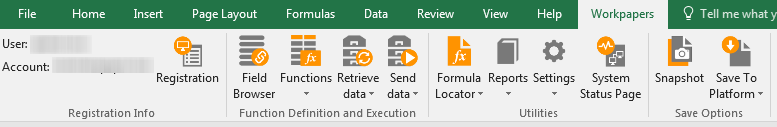
| Option | Description |
|---|---|
| Registration Info/Single Sign-On Info | Enter your ONESOURCE credentials to get access to data in ONESOURCE products. |
| Field Browser | Open a pane adjacent to the worksheet that displays formula fields. |
| Functions |
Set up a formula using a wizard. See: |
| Retrieve Data | Pull data from a ONESOURCE product in the Platform. |
| Send Data | Push data to a ONESOURCE product in the Platform. |
| Formula Locator | Find the workpaper cells that contain formulas. |
| Reports | Generate a list of formulas in a workpaper. |
| Settings | Access various configurations in Workpapers Add-in. |
| System Status Page | Open a list showing the status of each ONESOURCE application. |
| Snapshot | Create a copy of the workbook for reports or audits. |
| Save To Platform | Save the active workpaper to the Platform. Workpapers that you save to the Platform are checked in and available for others to edit. |